Introduction
Jira is a powerful project management tool, widely adopted by companies to streamline workflows and monitor progress. But with its built-in and integrated time tracking capabilities, freelancers and remote workers often feel trapped in a rigid productivity matrix. This is where TimeCloak steps in — a smart, ethical solution that bypasses Jira’s time-tracking mechanisms and restores the balance between real work and digital surveillance.
The Problem with Jira-Based Time Tracking
Most companies rely on tools like Tempo Timesheets, Clockify, or Hubstaff integrated within Jira to track the productivity of their remote teams. These platforms log every click, scroll, or keystroke to build a snapshot of your “active time.” However, this system ignores the periods when employees are engaged in meaningful, non-digital tasks like critical thinking, brainstorming, debugging logic, or even client calls.
Such a narrow view of productivity often results in low activity scores, leading to unfair evaluations. TimeCloak resolves this by introducing features that simulate organic user behavior, ensuring your contributions are accurately reflected in tracking logs — even if you’re not constantly moving your mouse or typing.
How TimeCloak Seamlessly Bypasses Jira
TimeBooster
The TimeBooster feature automatically generates mouse clicks and keystrokes in the background to simulate activity. This ensures your Jira-based time tracker perceives continuous engagement, even during thinking-heavy tasks like architectural planning or bug diagnosis. It’s particularly effective when you’re using Jira alongside trackers like Time Doctor, Clockify, or Upwork’s Desktop App.
Screen-Tab Shifting
Jira tasks often require developers or designers to juggle between multiple browser tabs, IDEs, or reference materials. TimeCloak’s Screen-Tab Shifting mimics these natural workflows by simulating tab and window switches, reflecting a dynamic and active session. Tools that monitor your screen for “inactivity” will instead record steady activity, maintaining your reputation and time logs.
Invisible Cloak Mode
This mode is one of TimeCloak’s standout features. The Invisible Cloak ensures that TimeCloak runs silently in the background, undetectable by any tracking tools integrated into Jira. It doesn’t inject code or manipulate Jira’s backend — it operates independently, thus avoiding security flags and system conflicts. This feature is explained in more depth in our article on the undetectable time tracking tool.
Automated Cursor Movement and Scroll
When you’re stuck in a long Jira issue page or reviewing lines of code, you’re not always moving your cursor. But most time trackers flag this as idleness. TimeCloak’s automated cursor movement and scrolling tackles this problem head-on by creating consistent motion that mimics user engagement — perfect for platforms like Fiverr and Toptal, where maintaining a high activity score is essential for client trust.
Time Tuner
Not every user works the same way. Time Tuner lets you adjust the frequency and intensity of TimeCloak’s simulations. You can align its behavior to match your working style — whether you’re a high-speed coder or a deep-thinking strategist — making it incredibly adaptable to Jira’s various tracking tools.
Designed for Freelancers, Developers, and Remote Teams
Freelancers often juggle multiple clients and tools. If you’re outsourcing your services through platforms that demand Jira integration, TimeCloak becomes a critical asset. It ensures you appear active, while you focus on actual output. Unlike traditional “productivity tools,” TimeCloak offers a way to bypass monitoring without compromising integrity.
The software is particularly useful for remote workers who face unfair evaluations based solely on digital interactions. With TimeCloak, you’re no longer under pressure to constantly “perform” for the screen — your real work gets the credit it deserves.
Why TimeCloak Doesn’t Break Rules
TimeCloak doesn’t alter Jira or hack into any project management systems. It ethically bypasses surveillance by simulating genuine user behavior — actions like scrolling, clicking, and tab switching — which any active user would normally perform. This means you’re not breaking policies; you’re leveling the playing field against a flawed system.
Invisible Yet Powerful
What sets TimeCloak apart is its ability to work behind the scenes, without leaving a trace. It does not conflict with your current Jira setup and requires no integration. Whether you’re assigned tasks via Jira, monitored through Clockify, or managed on Upwork, TimeCloak is compatible across platforms, letting you maintain your privacy and performance metrics simultaneously.
Explore More TimeCloak Capabilities
You can learn more about the full list of features on our TimeCloak Features page, or read the philosophy behind it in our article on why traditional time tracking fails to reflect true productivity.
The Anti-System technology approach behind TimeCloak is further explained in our post on disrupting traditional frameworks, which outlines the principle that true work cannot always be tracked or defined by rigid software tools.
You can also check how remote workers and freelancers are leveraging TimeCloak to enhance their performance scores while maintaining ethical standards.
To better understand the broader implications, read our article on the future of remote work and anti-time tracking systems.
If privacy and control matter to you, explore our blog on TimeCloak’s commitment to legitimacy and user rights.
Interested in the moral aspect? Dive into our piece on the ethics of time tracking and how TimeCloak offers a better solution.
Download your 3-day trial version on our Download page and view subscription options on our Pricing page. Learn more About MHZ and reach out via our Contact Us page for support.
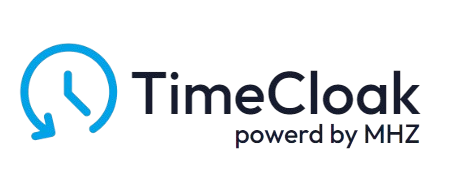
Thank you, you wrote a great article.
You are most welcome Rose, I am so glad you shared your response to it